CONTEMPORARY ART is a too vague concept that both our contemporaries and artists of almost a century ago fall under. The only thing you can be sure of is that it is there and forever, so it would be nice to be on good terms with it. USAARTNEWS has selected ten art apps that will help you understand the world of contemporary art, even for those who have always turned pale at the words “cubism” and “postmodernism.”
Tate Guide to Modern Art Terms
Even people who are not too far removed from contemporary art sometimes have problems understanding what the artist really wanted to say. Many distant people are annoyed by this to such an extent that they refuse to recognize contemporary art as art. The Tate Guide to Modern Art Terms, made by one of the main European museums of modern art, the Tate Modern gallery in London, will help.
This is a real encyclopedia, where everything related to contemporary art is presented in an accessible and concise form: history, main directions, and representatives. If you are still loudly indignant at the mention of Duchamp’s Fountain, constantly say the phrase I can do that too, looking at another conceptual art object, then download it immediately.
ArtCircles
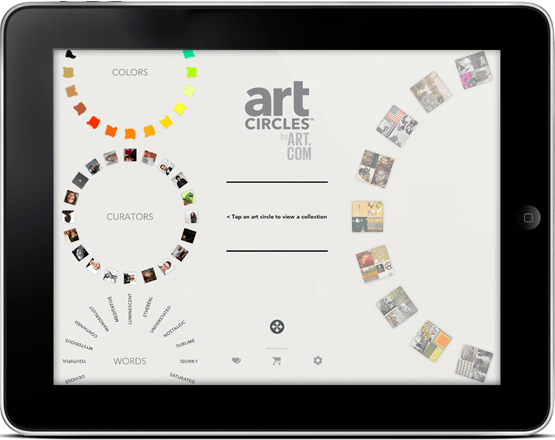
ArtCircles is an ideal art app for those who do not particularly want to delve into theory, but at the same time want to have a basic understanding of the directions of contemporary art. The application stands out for its friendly interface, which, as the name suggests, consists of circles with cells, reminiscent of a roulette wheel.
All media content is placed in four sections: Art achievement, Word, Nature, Colors. Just run a roulette wheel with one of the categories and select any image you like. Then the matter is small: in an accessible form, they will tell you about a specific direction, artist, or individual work, and unobtrusively explain how, in fact, cubism differs from abstract expressionism and what is good about Gerhard Richter.
Introducing Postmodernism
In essence, this is an interactive transposition of the 189-page illustrated bestseller Introducing Postmodernism, which now even more clearly explains the state of world art and philosophical thought of the last half-century.
Sounds scary? The art app’s authors announce it in a simpler way: it will explain what Marilyn Monroe, Disneyland, and Salman Rushdie’s novel have in common, as well as how globalization and terrorism have to do with art.
Speaking of postmodernism, you cannot afford to be a bore, so everything is animated here, tips drop out at the right time, you can take notes and immediately send them to Facebook, there are a couple of bonus games.
WikiArt

WikiArt is an encyclopedia of visual arts. This art app provides access to one of the largest online repositories of fine art.
In the app, you can find out detailed information on more than 3000 artists and 250,000 works of art. The encyclopedia is regularly updated. These works are in museums, universities, town halls, and other art and social institutions in over 100 countries.
Many works from the encyclopedia are not on public display. WikiArt is a non-commercial project. Donations and advertising are used as funding sources to cover maintenance costs. Anyone can join the project’s volunteer team by going to the “Donate” and “How to Contribute” sections.
Fans of painting will definitely find here everything that interests them about the most famous masterpieces and not so popular works.
MAGNUS
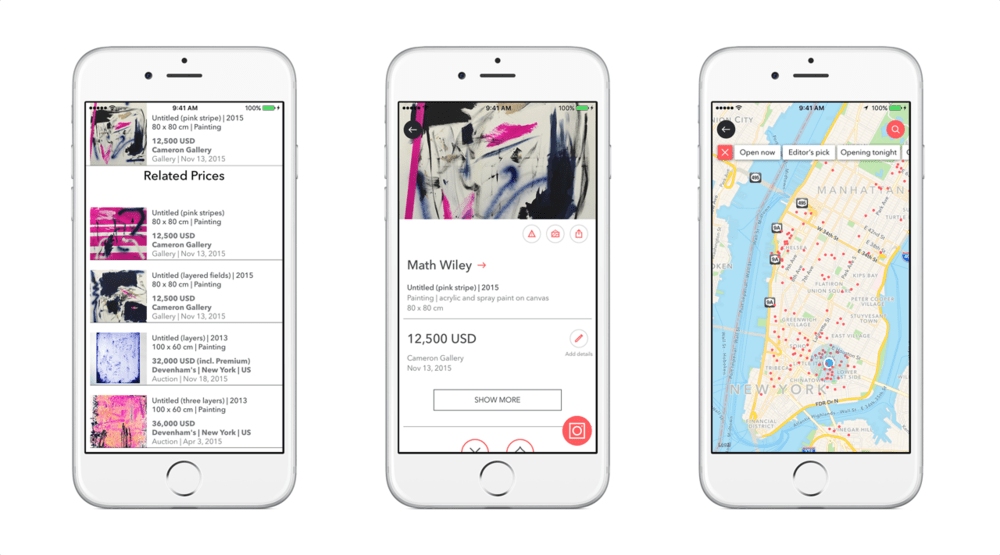
Magnus is Shazam for art. Take a photo of the artwork on the app, and it tells you everything you need to know: the artist’s name, price, a gallery where the artwork is located, and the artist’s exhibition history.
The results can be published on a page on a social network or saved to your collection. The app has a fairly high recognition rate of 70%.
The art app was founded in 2013 and is addressed to everyone who is interested in art in one way or another – from students to professional collectors. In addition to information about works of art, the app talks about interesting ongoing exhibitions in museums and galleries around the world.
In February 2018, it became known that Leonardo DiCaprio, an actor and art collector, had joined the Magnus team as an investor and consultant.
Sotheby’s catalog
Sotheby’s mobile catalog covers all lots of upcoming auctions from all departments – from ceramics and alcohol to multimillion-dollar paintings and vintage cars, watches, and jewelry to prints and interior items.
The catalog includes detailed information about all the items for future trades with video commentary. The art app gives the ability to rotate the image 360 degrees and read the relevant essays and articles on the topic.
Everyone – from amateur to professional – can look into the catalog of one of the oldest and most influential auction houses in the world.
MoMA Art Lab
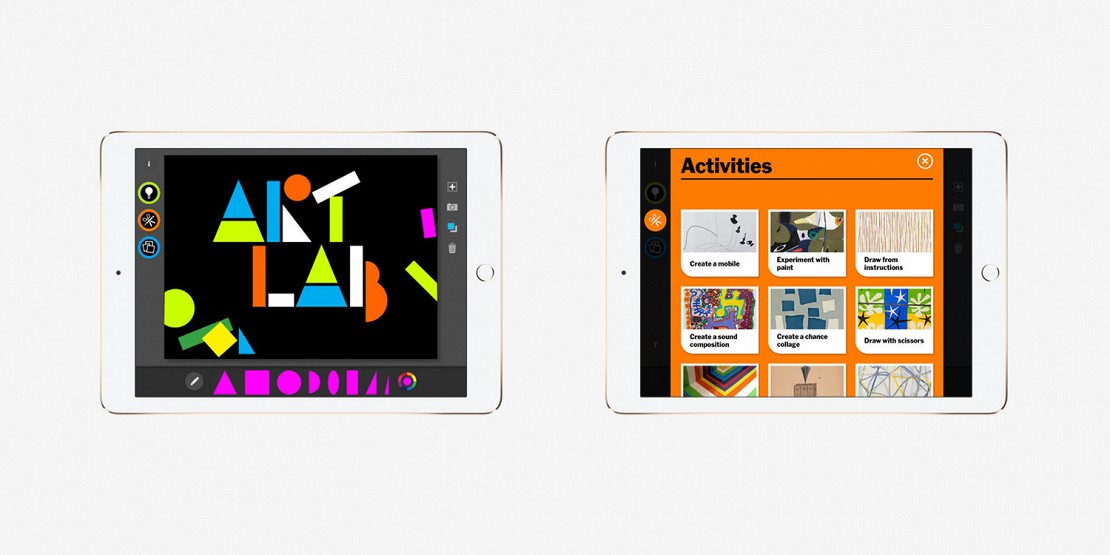
The application of the New York Museum of Modern Art is a virtual analog of the MoMA Art Lab space – “laboratories” where children can create their own digital masterpieces.
In the art app, you can also create artwork based on the techniques of contemporary artists whose work is on display at MoMA, such as the Scotsman Jim Lambi, who uses multi-colored adhesive tape. Each “task” is preceded by a brief description of the artist’s work, whose technique it reproduces.
The educational component of the application itself is extremely small, but the entertaining Art Lab format will certainly help to captivate children. True, parents will still have to develop children’s interest later.
MoMa, the very first museum of modern art, opened in New York in 1928. Now MoMa is a recognizable brand. The museum has also launched its own application. With it, you can view art collections, save your favorite works, and share information with friends. MoMa’s exhibits include Andrew Wyeth’s Christina’s World, Van Gogh’s Starry Night, and Jackson Pollock’s No. 31.
Touch Van Gogh
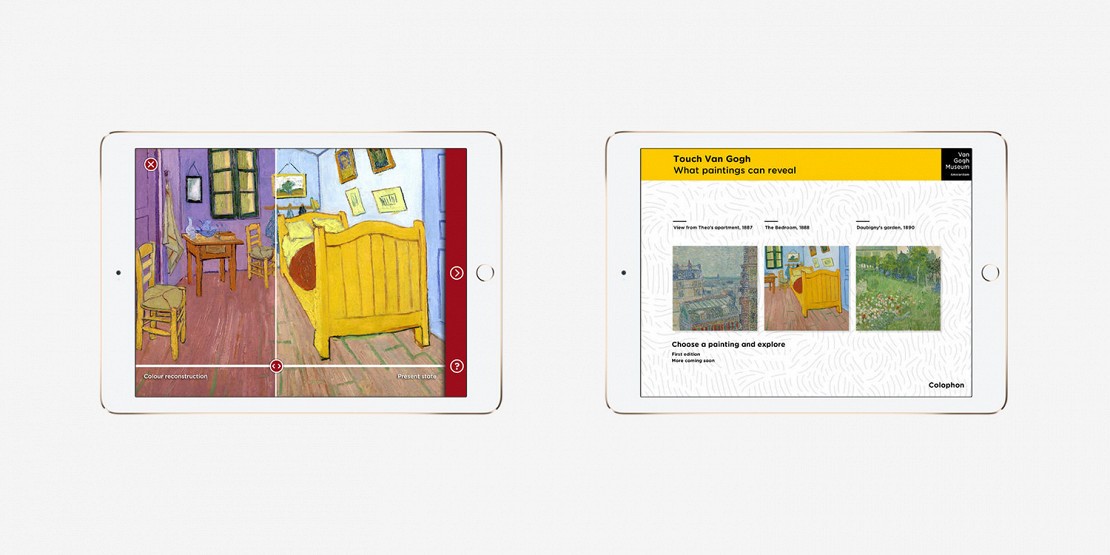
Employees of the Van Gogh Museum in Amsterdam have created an art app where you can find the main canvases of the great Dutchman, including Bedroom in Arles, View of Paris from Theo’s apartment on rue Lepic, Seascape in Saint-Marie. All images are high-res, annotated, and, most importantly, interactive.
In the course of interacting with the pictures, the user reveals their secrets. For example, you can see what the Bedroom at Arles looked like before the red pigment was discolored. In the original painting, the walls were purple, not blue.
The magnification of Seascape allows not only to better understand the artist’s technique but also to make out the grains of sand that stuck to the canvas when Van Gogh painted from nature.
Art Authority
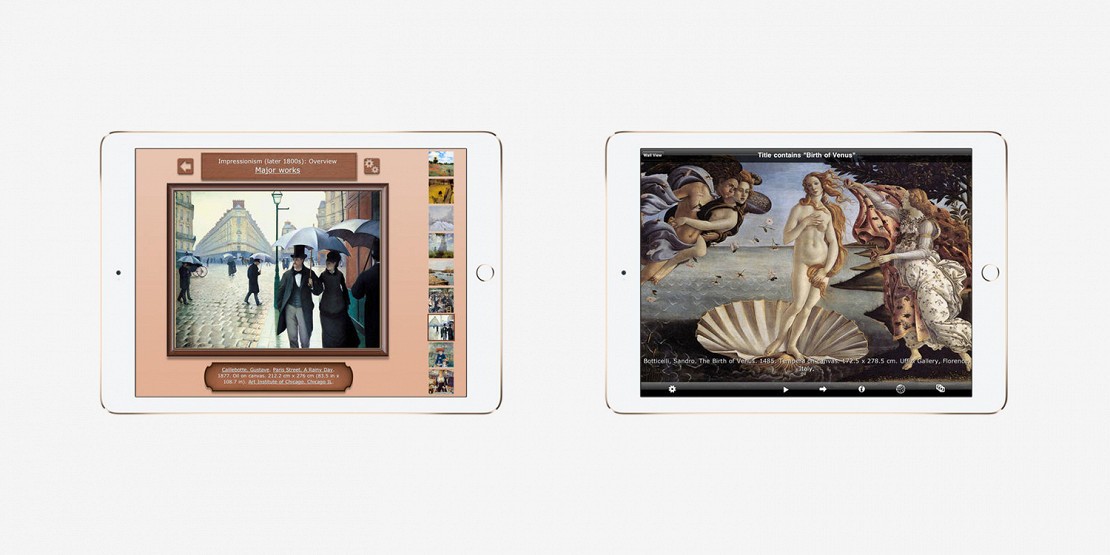
A kind of analog of Arts & Culture is a collection of masterpieces of world art with brief descriptions to them. The application database contains about 100 thousand works of Western artists and sculptors, all exhibits are accompanied by references from Wikipedia.
Among the undoubted advantages of this art app are a user-friendly interface and a pleasant design. The main screen is stylized as a wall of an art gallery, the images on which symbolize various trends in art.
The ability to search by topic is also encouraging – for example, you can enter “birds” into the appropriate field, and the program will display all images with birds in the database. There is also a “find similar” option, which allows you to broaden your horizons and find new interesting artists.
DailyArt
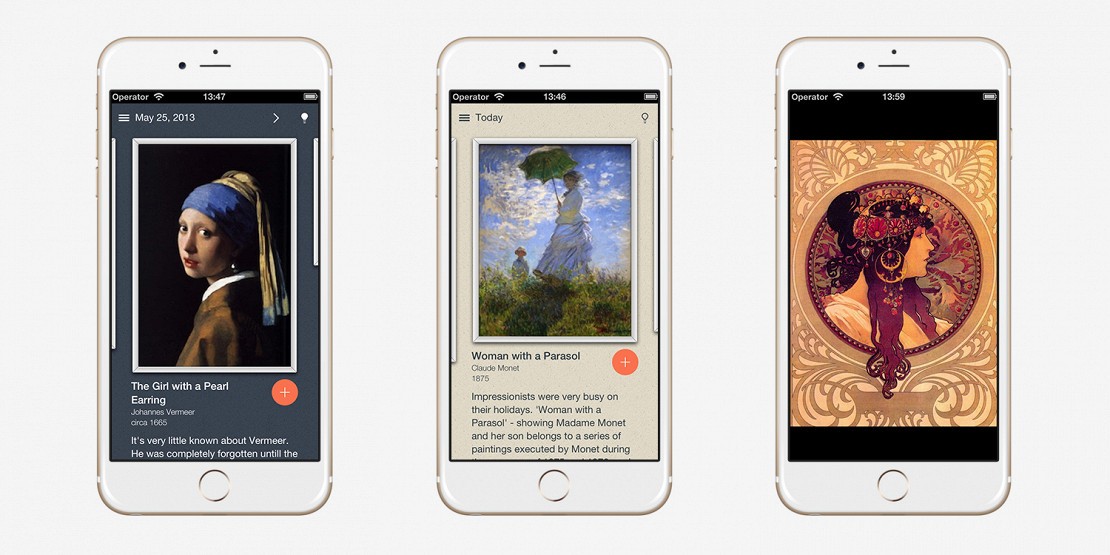
This minimalistic art app will appeal to those who want to better understand painting, but do not have a lot of free time. DailyArt offers users one picture every day and a small, but quite an informative commentary on it.
A big plus of the application: all comments are unique, they are personally written by Zuzanna Skanska, an art critic and founder of Museum, the Polish developer of DailyArt. Moiseum is engaged in the implementation of technology in the field of art, creates applications for Polish museums.
According to the site, in addition to Skanska, 5 more people and the cat Marlon are working on a pretty Polish project.
The best art apps for artists and illustrators
Are you an aspiring artist trying to find a good tablet or phone app to paint tirelessly and running into problems? Sometimes it is inconvenient to use the application, or you cannot save or send a sketch. We’ve rounded up the best art apps for artists that have passed through an audience of thousands scattered around the world.
Paper for iPad
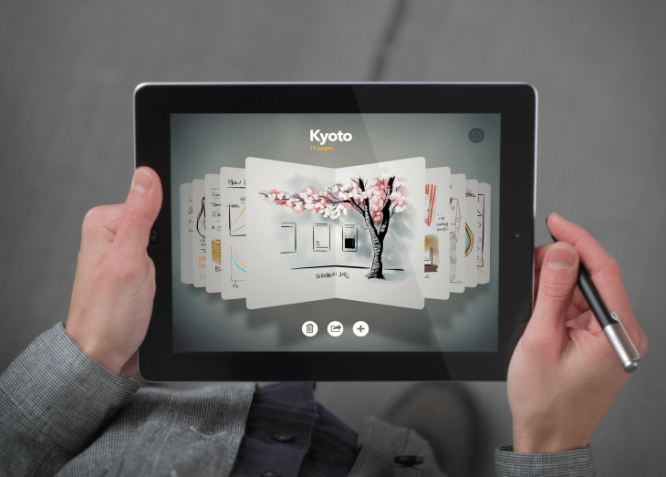
In Paper, you can easily create notebooks with sketches, notes, projects, and quickly share them online. The app is freely available, but there is an option to buy additional drawing tools. The app is great for a tablet and adapted for use on a phone. There is already a question of usability.
Fresko Paint Light and Pro for Android

This is one of the best art apps. Here you can not only sketch, but also edit photos. There is everything you need to create a digital drawing.
There are two versions of the app: Fresco Pro and Fresco Lite. Fresco Pro and Fresco Lite. Fresco Lite is a free version. Fresko Pro has more options: it supports up to four layers, 21 filters, and a dozen brushes. In addition, it is possible to export to Photoshop format.
SketchBook for iPad and Android

There are also two versions of the program here: free and paid. The free version of the art app contains tools for working with layers and brushes. Also, you can save the result of your work in the gallery or publish it on social networks.
If you are just starting to use mobile drawing machines, then do not rush to purchase the paid version, first test the free version of the program.
Adobe Ideas for iPad
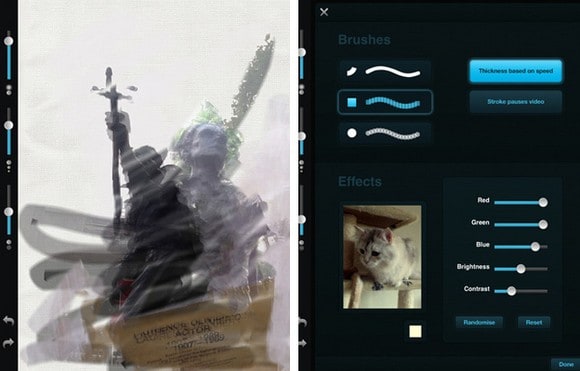
This is a great art app for artists, illustrators, and designers. The advantage of this app is that you can create professional-quality vector graphics. The program contains a large number of customizable pressure-sensitive brushes.
In addition, the art app is able to synchronize your data on cloud hosting Adobe Creative Cloud and transfer any projects you are currently working on directly to your mobile device.
ArtFlow

ArtFlow is a canvas with over 70 tools. Here you can find work with multiple layers, work with PSD files, PNG files, and more. Even a regular version is a powerful tool for artists with many features. The paid version provides more advanced options.
Infinite Design and Painter for Android
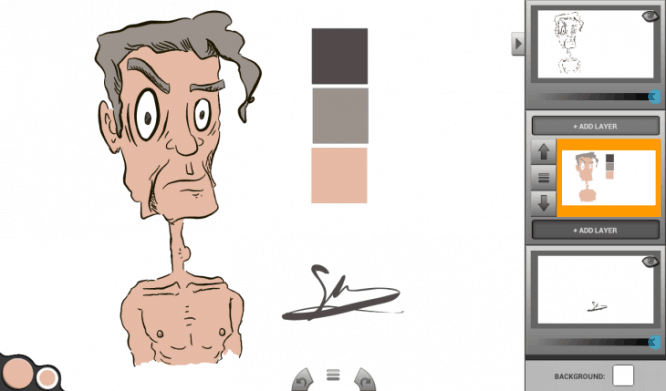
Infinite Design is a paid art app for designers and artists. Here you can draw not only sketches but also more working versions of images. The canvas can be enlarged or reduced, rotated in any direction – there are no restrictions. Your drawing is saved as you work, and the finished drawing can be saved in JPG, PNG, or SVG formats.
Infinite Painter is Infinite’s second app for designers and artists with more powerful features. For example, the “Pen only” function can help you avoid accidental strokes from finger and palm touches.
Pixels Free
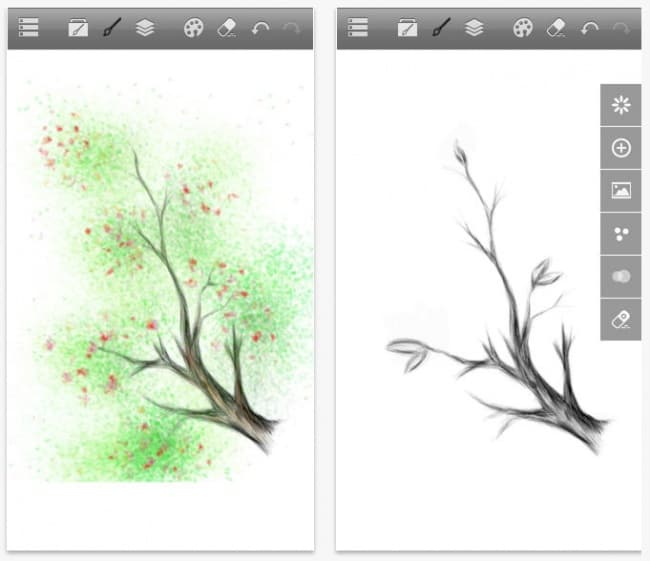
You don’t have to painstakingly redraw them onto paper to finalize your sketches. This art app offers a wide range of brushes to suit any style of painting (watercolor, pencil sketch, oil, etc.).
Sketchbook Express
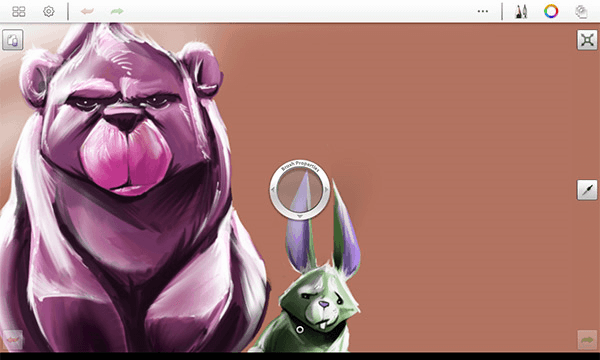
Another popular Android app for designers is Sketchbook Express. The art app allows you to create quick sketches and simulates the process of drawing with paints. This is the best choice for those who cannot live a day without creativity and like to embody their ideas with sketches.
The application toolkit includes 15 pre-installed brushes and an expanded color wheel. Features such as brush pressure and shape smoothing open up great possibilities for designers. Other features include multitouch navigation, multiple drawing styles, transparency control, and layer state switching.
Adobe Illustrator Draw
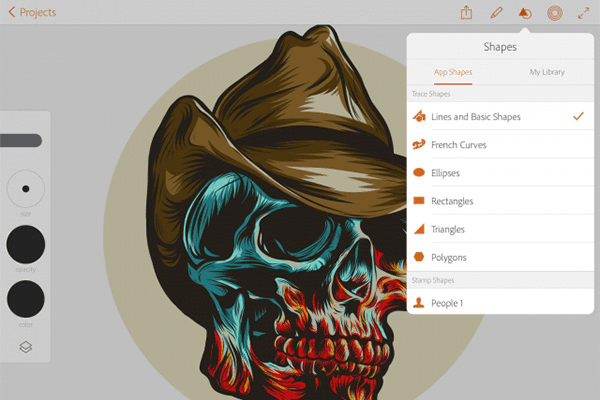
Developed by Adobe, Illustrator Draw is a powerful vector editor that runs on the Android mobile operating system. Using the application, the user can easily create complex vector illustrations. The editor has an intuitive interface with convenient touch controls.
The application has 5 built-in brushes with which you can create quick sketches. In addition, Illustrator Draw supports the most advanced drawing tools such as Adonit Jot Touch, Adobe Ink, Apple Pencil, and more.
Tayasui Sketches

This is a professional sketching art app – quick, non-detailed illustrations. There are editable tool parameters here. The application is suitable for experienced artists: you can adjust the layer blending modes, apply texture, draw some shape, and fill with color, but the settings (brush size and opacity) are simple.
























